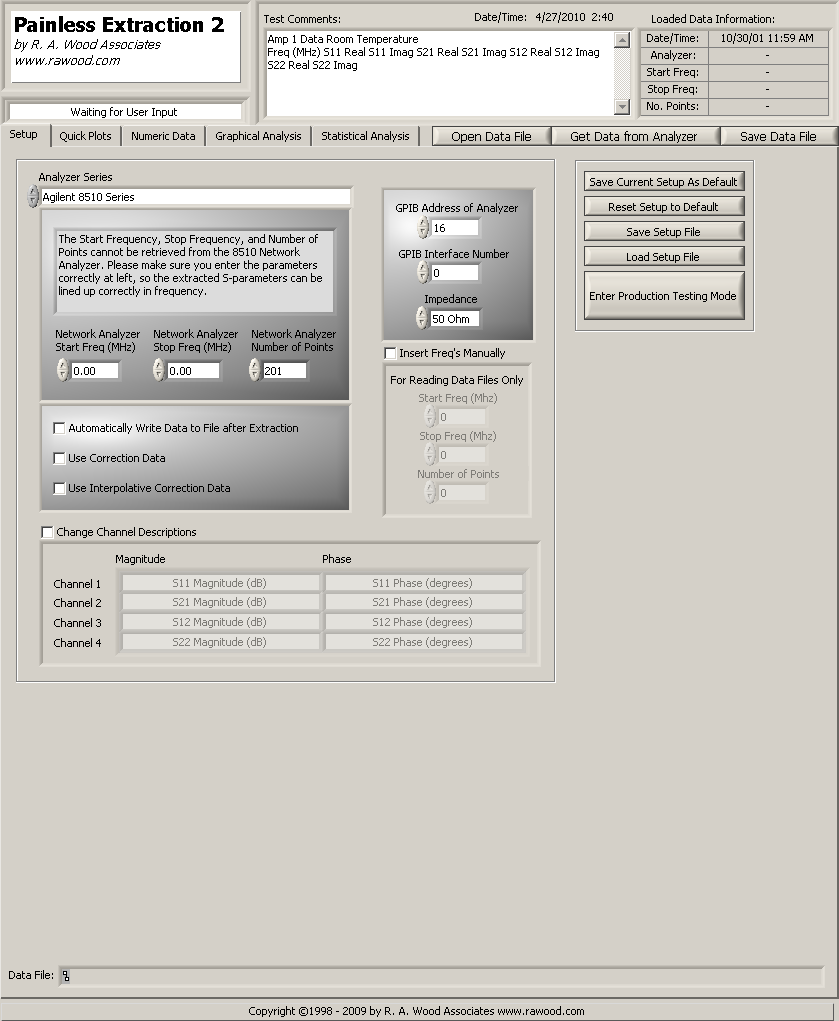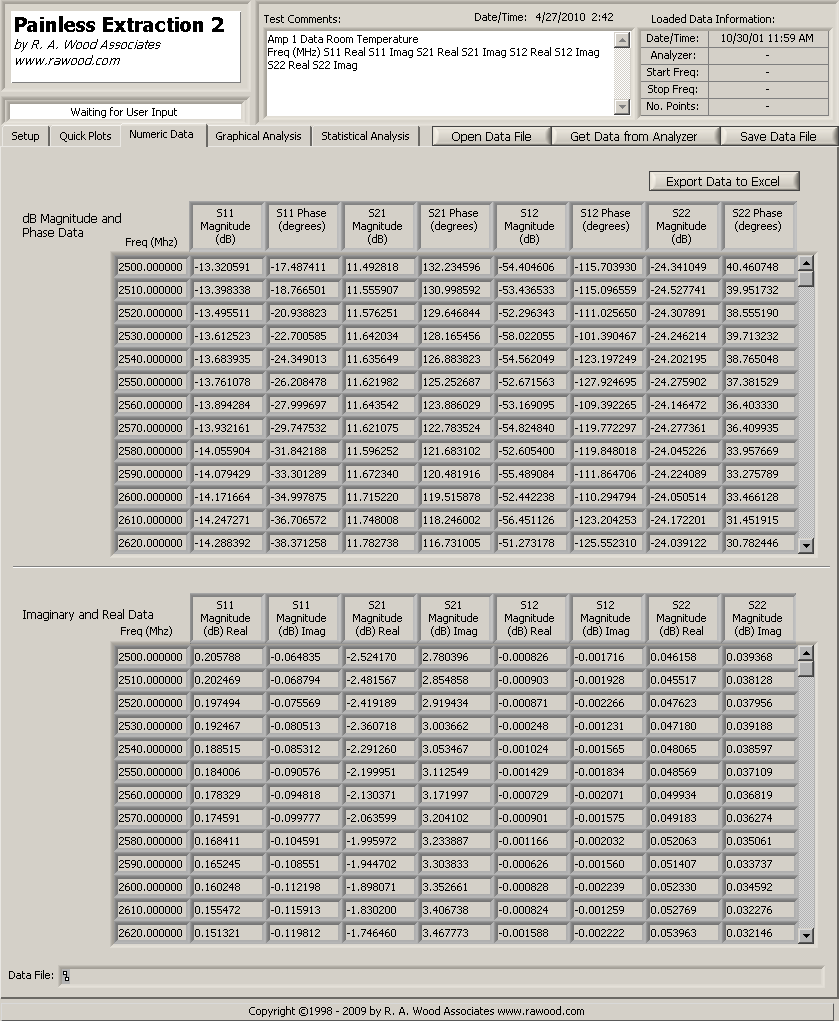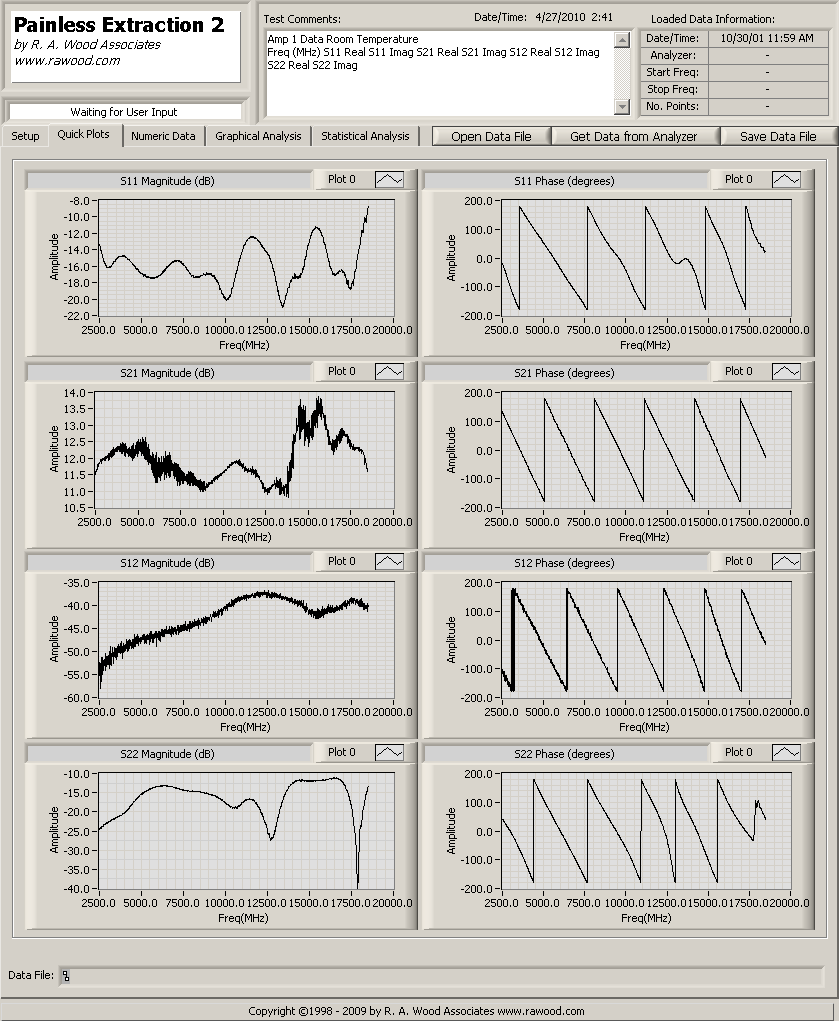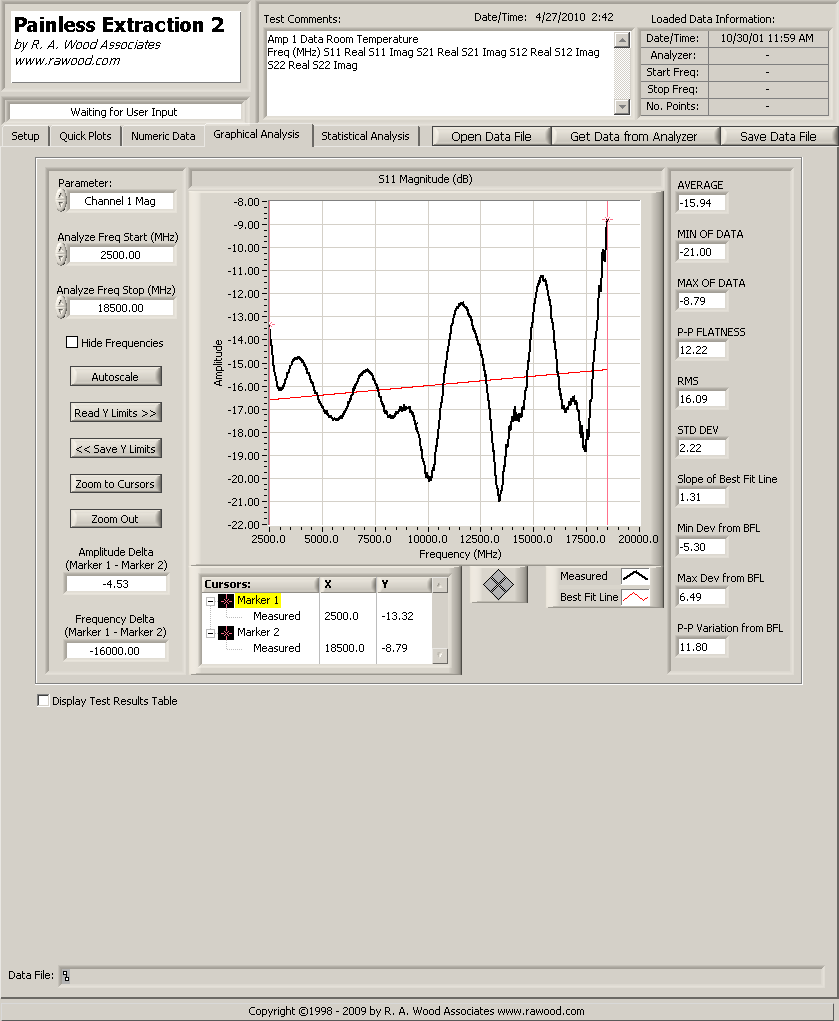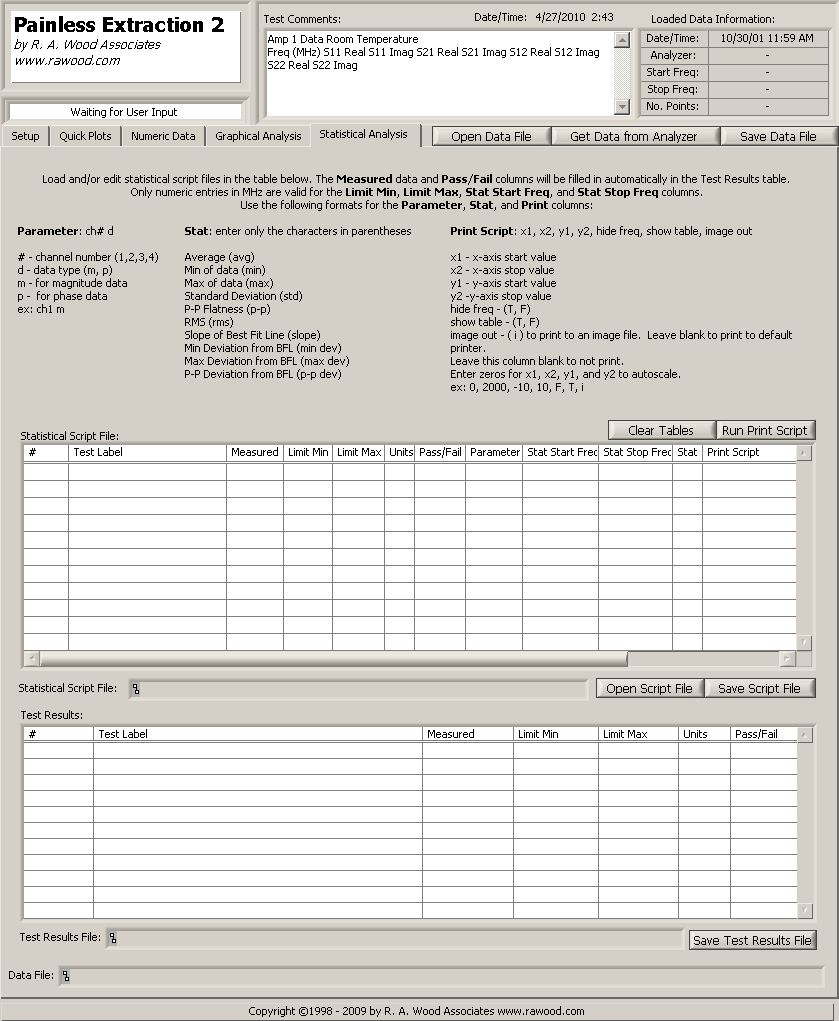Overview
Painless Extraction is a comprehensive program that automates the extraction of data from Network Analyzers to PCs. This program will save extracted data to an S2P file and read existing S2P files for statistical analysis. Script files may be created or imported to perform quality assurance pass/fail testing. Data analysis is performed on the selected S-parameters providing a wide array of statistical information. The current program works for Agilent (HP) 8720, 8753, 8757, and 8510 models, but other network analyzers can be added (contact us for additional models).
- Retrieves S-parameters electronically from Network Analyzers (currently Agilent 8720, 8753, 8757, and 8510)
- S-parameters can be stored in S2P data files.
- S-parameters can be retrieved from S2P data files.
- Flexible plotting routines
- Data analysis of each S-parameter vs. frequency
- Script files may be created, loaded, and saved to identify pass/fail points in the selected data.
- A Test Results file may be saved to summarize the outcome of the pass/fail script file test.
- A great way to view S2P Files!
- A must for anyone using a Network Analyzer!