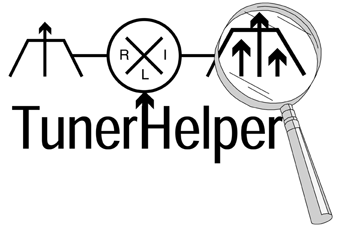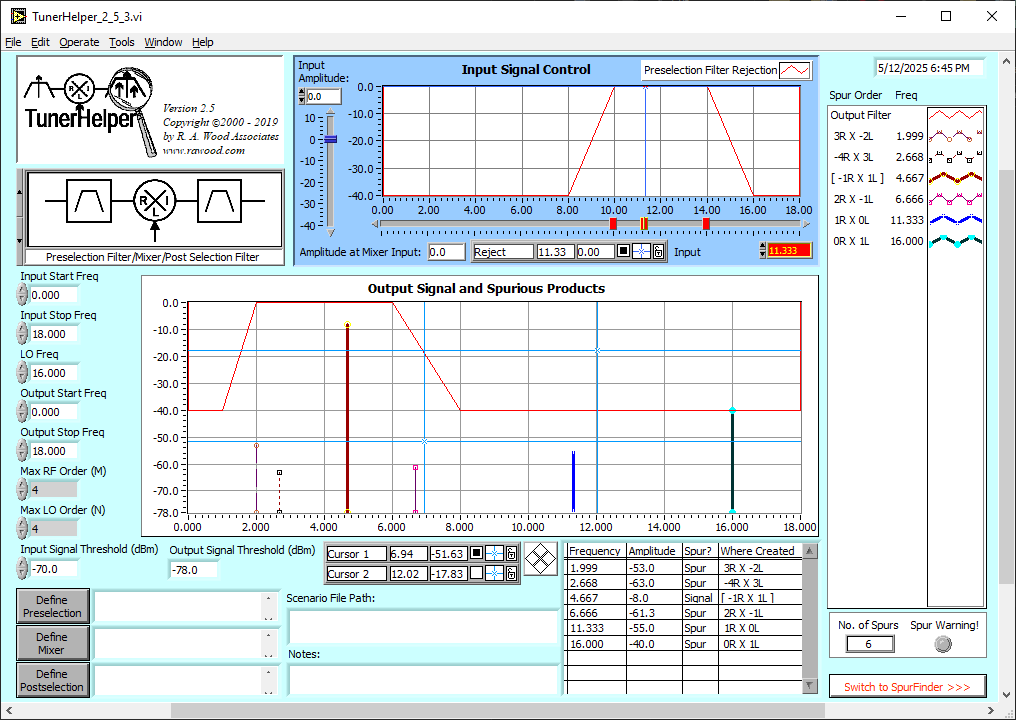TunerHelper aids in the design of a receiver or transmitter frequency conversion scheme by providing a user friendly interface for analysis. Specify the input pre-selection filter requirements, the mixer spurious requirements, the leakage requirements, and the output post - selection filter requirements to view the signals and spurious products in your design. The program allows the user to determine all output signal and spurious products for any input frequency and amplitude. All filter and mixer parameters may be saved to files for use in other conversion schemes.
- Easy to use graphical interfaces display "spectrum analyzer" view of all signals and spurious products.
- Used to design and specify filters and mixers in a frequency conversion process.
- All parameters (eg. mixer spurious and isolations, filter rejections, etc.) are configurable.
- Works for up conversions and down conversions.
- Adjustable input pre-selection filters, mixers, and output post-selection filters.
- All parameters and scenarios may be saved to and loaded from data files.